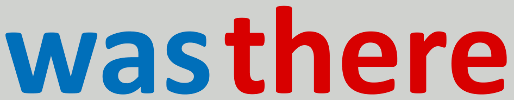An example of track
This is only example of Track. Choose this entry to read more about adding new tracks on WasThere.
The main component of "Track" entry's type is map with line, from point A to point B, marked by the user. Below that map GPS coordinates of starting and ending point of track are listed. You can download a KML file as well - just use appropriate link below the map, on the right side.
User who want to mark his own track can do this in two ways. First one is simple manually draw the line on the map. Second one is upload KML file, that can be generated by some GPS localizator (e.g. additional software installed on Android or iPad).
To add your own track to WasThere - just click "add new entry" button on the bottom left side of page.
User who want to mark his own track can do this in two ways. First one is simple manually draw the line on the map. Second one is upload KML file, that can be generated by some GPS localizator (e.g. additional software installed on Android or iPad).
To add your own track to WasThere - just click "add new entry" button on the bottom left side of page.
Map
Track: 20.02292633056640600, 50.05118703386255400 ~ 19.81899261474609400, 50.03057066641720000 /Fullscreen
Stats' panel will be activated when author will change the article's status to "finished"